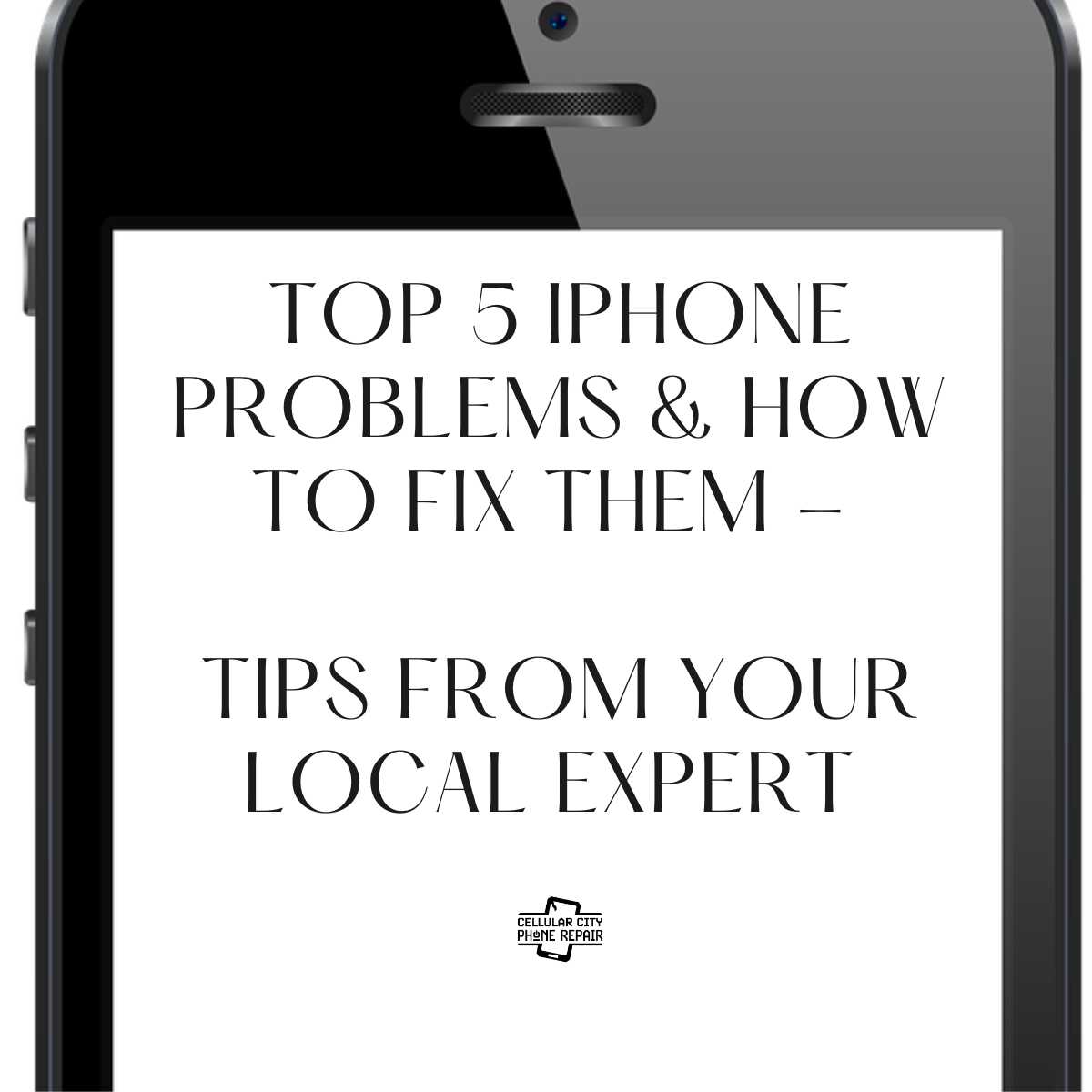iPhone repair problems are the bane of everyone’s existence. Why? Well, your iPhone is the hinge of modern life. Payments, maps, messages, and two factor codes all pass through it. When it misbehaves, your day misfires. Below, we diagnose the five failures we fix most in the Bay Area, with precise DIY steps, clear stop points, and a fast appointment link for San Leandro.
1) Cracked iPhone screen – glass vs. full display (cost factors)
Telltales: hairline to spiderweb cracks, corner shatters, color lines, black ink spots, dead touch zones.What is happening: iPhones stack an outer glass over a display such as LCD or OLED with the touch layer. If touch and display still behave, a glass only repair may be viable. If not, it is a full assembly swap.
| Condition | Likely repair | Cost drivers |
|---|---|---|
| Cracks only and touch and display OK | iPhone glass repair | Model, glass grade, labor |
| Lines or black spots or ghost touch | Full display assembly | OLED models cost more, bent frame adds labor |
2) Battery drain, shutdowns and the Service warning
Telltales: percentage jumps, shutdowns under twenty percent, Battery Health Service message.What is happening: normal lithium ion aging from cycles and heat. When Battery Health dips below about eighty to eighty five percent, replacement is usually the rational move.
| Check | How | Why it matters |
|---|---|---|
| Battery Health | Settings > Battery > Battery Health | Health percentage and peak performance capability guide replacement timing |
| Background drain | Disable Background App Refresh for heavy apps | Reduces charge cycles to extend lifespan |
| Charging pattern | Prefer partial charges and avoid chronic zero to one hundred cycles | Moderates heat and cycles to preserve capacity |
Before you book an apple battery replacement, read our tips to extend your phone battery life. Then replace the battery when the math and your patience say it is time.
3) Charging problems – cable, port, or board
Telltales: Accessory not supported, charges on MagSafe but not cable, intermittent charging, heat while plugged in.What is happening: debris packed Lightning or USB C ports, worn pins, or on older models a failing charge management chip.
- DIY that is safe: test with a known good cable and a 20 watt brick, use a flashlight to check for lint and remove debris with a non metal pick, test wireless charging.
- Pro fix: port cleaning or replacement. If symptoms persist, board level diagnostics.
4) Water and liquid damage – what to do and what not
Telltales: boot loops, muffled speakers, Face ID fails after a splash, Liquid detected in connector.- Do: power off, towel dry, air dry upright, bring in quickly because corrosion is a clock.
- Do not: charge, keep power cycling, or bury in rice.
5) Camera, audio, and Face ID failures
Telltales: blurry or focus hunting photos, optical image stabilization rattle, low earpiece volume, Face ID setup errors.- DIY: remove case or lens protectors that block lenses or microphones, clean lens and mesh, test microphones in Voice Memos, use Reset All Settings if needed.
- Pro fix: camera module or earpiece or speaker swap, TrueDepth alignment for Face ID.
DIY vs. Pro – quick comparison
| Problem | Safe DIY to try | Stop DIY when | Typical pro outcome |
|---|---|---|---|
| Cracked screen | Backup and temporary tempered glass | Lines or black spots or ghost touch or glass lifting | Glass only versus full assembly, frame straighten if needed |
| Battery drain | Health check, reduce background refresh, charging hygiene | Health below eighty to eighty five percent, swelling, or shutdowns | New battery, stable runtime, thermal checks |
| Charging | Known good cable and brick, lint removal, wireless test | Accessory not supported, intermittent behavior, or heat | Port cleaning or replacement, board level if needed |
| Water damage | Power off and air dry | Any salt or chlorine exposure, or device will not boot or charge | Ultrasonic clean, corrosion remediation, data first |
| Camera and Face ID | Clean lens and mesh, remove obstructive case | OIS rattle, focus hunt, persistent Face ID failures | Camera module swap, earpiece replacement, TrueDepth alignment |
California and Bay Area stats that matter
| Topic | Stat | Why it matters for iPhone owners |
|---|---|---|
| Cell phone take back versus sales in California for 2024 | About 770,000 collected versus about 5.83 million sold statewide | Large gap suggests repairing first, then recycling, to reduce e waste pressure |
| Covered electronic waste recovered in California | More than 2.2 billion pounds collected and handled | Infrastructure exists, but delaying waste through repair is cleaner |
| Landfill disposal in California for 2021 | About 40 million tons sent to landfills | Keeping devices in service longer trims disposal and embedded emissions |
| Observed handheld phone use in California for 2023 | About 3.61 percent of drivers using handheld phones | Distraction increases drops and theft risk. Use mounts and hands free to protect devices and yourself |
FAQs
What is the typical iPhone screen replacement cost?
Total price depends on five main factors. First, the iPhone model because OLED screens cost more than LCD screens. Second, the type of damage because glass only is cheaper than a full assembly that includes the display and touch layer. Third, the condition of the frame because a bent or warped chassis adds labor. Fourth, the part grade and warranty because premium parts with warranty coverage are more expensive and more reliable. Fifth, availability and turnaround because rare models and limited supply can increase price. We provide a model specific quote before work begins and we confirm whether glass only or full assembly is right for your device.
Is replacing an iPhone screen worth it on an older phone?
Yes if the phone still meets your needs and core hardware is healthy. Use this simple framework. If storage is enough, apps run smoothly, battery health is acceptable or can be replaced, cameras still fit your use case, and you are not missing a must have feature, then a screen repair usually delivers the lowest total cost of ownership. If several systems are failing at once or you require features that the device cannot support, consider upgrading after you secure your data. In all cases, compare the repair quote to the resale value of the phone working versus broken. If repair keeps the device in service for twelve to eighteen months, it is usually the best value.
Do you offer same day screen repair for iPhone?
Yes in most cases. Same day service is available for common models when parts are in stock and when there is no severe frame damage. Typical repair time is within a business day once the device is checked in and the quote is approved. We test touch response, color accuracy, speaker and microphone paths, True Tone where applicable, and we return the old parts if requested. Data is not erased during a normal screen repair. If we find additional issues during the intake inspection, we will contact you to confirm options before proceeding.